Using ReasonML to Convert CSV to HTML
Recently, @bsansouci organized a ReasonML dojo that was held simultaneously in several locations in Europe. He provided a feedback form for attendees and put the results in a Google document, which looks like this:
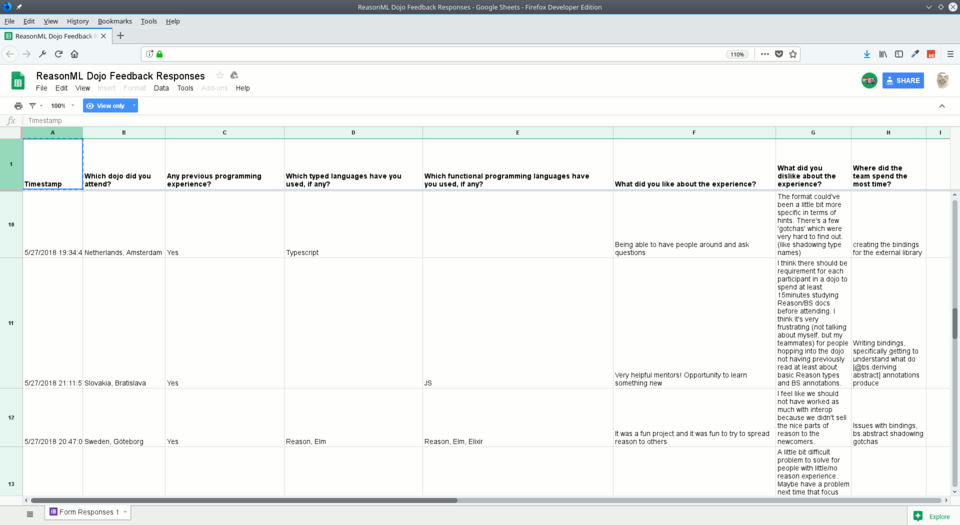
The problem is that you have to scroll horizontally to read the spreadsheet, making it difficult to get a good picture of the data. I decided to export the spreadsheet as CSV, then write a program in ReasonML to convert the CSV to a somewhat more readable HTML format. You can see the repository at https://github.com/jdeisenberg/dojo-comments. I learned a lot of things writing this, and I’ll share them with you here.
The Big Picture
Here’s my plan for the program, which I run from the command line as follows:
node src/DojoComments.bs.js inputfile.csv outputfile.html- Get the input and output file names from the command line
- Read the input CSV file as one large string
- Parse the CSV
- Separate the first (header) row from the remaining rows
- For each row, create a string that has a definition list
<dl>with the heading for each column as the<dt>and the contents of the cell as the<dt>. - Join these strings with
<hr />elements (to make them easier to read when displayed). - Sandwich the resulting string between an
<html>...and</html> - Write to the output file
Reading Command Line Arguments
To read command line arguments, you need access to Node’s process global. ReasonML provides an interface to process via BuckleScript. The argv variable gives me an array of command line arguments. For this program, the last element in the array is the output file name, and the next to last is the input file name. Current best practice in ReasonML is to use the Belt.Array module to manipulate arrays. I suspected I would be doing a lot of calls to functions from that module, and I didn’t want to type Belt.Array all the time, so I used a module alias at the top of my code:
module Arr = Belt.Array;[@@@ocaml.ppx.context { cookies = [] }]
module Arr = Belt.Arrayand later on in the code:
let args = Node.Process.argv;
let outFile = Arr.getUnsafe(args, Arr.length(args) - 1);
let inFile = Arr.getUnsafe(args, Arr.length(args) - 2);[@@@ocaml.ppx.context { cookies = [] }]
module Arr = Belt.Array
let args = Node.Process.argv
let outFile = Arr.getUnsafe args ((Arr.length args) - 1)
let inFile = Arr.getUnsafe args ((Arr.length args) - 2)This is where (not for the first time during this program) I got lazy. Belt.Array.get() returns option type, and I really didn’t want to deal with that, so I went with getUnsafe(), which means that if you don’t provide enough arguments to the program, it will crash.
Reading the Input File
ReasonML also has an interface to Node’s file system. I was able to find the readFileAsUtf8Sync() function, which reads the entire file in as a single string. This would not be a good thing to use if I had an enormous, multi-gigabyte CSV file, but for a file the size that I was dealing with, it will do. It’s a synchronous call, so I don’t have to deal with callbacks. When the program finishes, I’ll use the corresponding writeFileAsUtf8Sync() to do my output.
let allLines = Node.Fs.readFileAsUtf8Sync(inFile);[@@@ocaml.ppx.context { cookies = [] }]
module Arr = Belt.Array
let args = Node.Process.argv
let outFile = Arr.getUnsafe args ((Arr.length args) - 1)
let inFile = Arr.getUnsafe args ((Arr.length args) - 2)
let allLines = Node.Fs.readFileAsUtf8Sync inFileParsing the CSV
At this point, I could have written functions to parse CSV, but this is not a well-behaved CSV file; there are newlines and quote marks and commas within the cells. Writing code to handle these cases correctly would have been a nightmare. I decided to avoid the nightmare and the needless duplication of effort, as there are plenty of excellent CSV parsing libraries out there for Node. The one I decided to use was Papa Parse, which I installed with:
npm install --save papaparsePapa Parse can parse a string that is in CSV format, and it will return a parse results object. Using this required me to write an interface between ReasonML and JavaScript. My first task was to represent the results object(s) in ReasonML. ReasonML has records, which look a lot like JavaScript objects, but aren’t. Instead, you have to create data types that correspond to JavaScript objects, as described in the documentation.
It is current practice to put each of these data types in a separate module; this helps avoid name collisions among field names.
When you parse a CSV string with Papa Parse, you get back an object that contains an array of array of strings, an error object, and a meta-information object. Here is the error object in JavaScript:
{
type: "", // A generalization of the error
code: "", // Standardized error code
message: "", // Human-readable details
row: 0, // Row index of parsed data where error is
}and here it is in ReasonML:
module Error = {
[@bs.deriving abstract] type t = {
[@bs.as "type"] type_: string,
code: string,
message: string,
row: int
}
};[@@@ocaml.ppx.context { cookies = [] }]
module Error =
struct
type t =
{
type_: string[@bs.as (("type")[@reason.raw_literal "type"])];
code: string;
message: string;
row: int;}[@@bs.deriving abstract]
endFirst, the convention for the type name is t. I could have called it errorType, but then every time I wanted to access a field I would have to type Error.errorType..... This way, I refer to Error.t..., which you can mentally read as error type. Second, this object has a field named type, which happens to be a reserved word in ReasonML. To get around this problem, I call the field type_, and the [@bs.as "type"] directive tells ReasonML to compile that field to use the name type when it emits JavaScript. Here are the other two objects that Papa Parse gives you:
module Meta = {
[@bs.deriving abstract] type t = {
delimiter: string,
linebreak: string,
aborted: bool,
fields: array(string),
truncated: bool
}
};
module Results = {
[@bs.deriving abstract] type t = {
data: array(array(string)),
error: array(Error.t),
meta: Meta.t
};
};[@@@ocaml.ppx.context { cookies = [] }]
module Error =
struct
type t =
{
type_: string[@bs.as (("type")[@reason.raw_literal "type"])];
code: string;
message: string;
row: int;}[@@bs.deriving abstract]
end
module Meta =
struct
type t =
{
delimiter: string;
linebreak: string;
aborted: bool;
fields: string array;
truncated: bool;}[@@bs.deriving abstract]
end
module Results =
struct
type t = {
data: string array array;
error: Error.t array;
meta: Meta.t;}[@@bs.deriving abstract]
end...and look! I am using types containing other types, as Results.t has a field of type array(Error.t) and another of type Meta.t.
The parse() function in Papa Parse takes one required parameter: the string to be parsed, and an optional configuration object. It turns out that the defaults for Papa Parse are exactly what I needed, so I did not have to create a new data type for the configuration object. Instead, I wrote this:
[@bs.val] [@bs.module "papaparse"] external parse :
(string) => Results.t = "parse";[@@@ocaml.ppx.context { cookies = [] }]
module Error =
struct
type t =
{
type_: string[@bs.as (("type")[@reason.raw_literal "type"])];
code: string;
message: string;
row: int;}[@@bs.deriving abstract]
end
module Meta =
struct
type t =
{
delimiter: string;
linebreak: string;
aborted: bool;
fields: string array;
truncated: bool;}[@@bs.deriving abstract]
end
module Results =
struct
type t = {
data: string array array;
error: Error.t array;
meta: Meta.t;}[@@bs.deriving abstract]
end
external parse : string -> Results.t = "parse"[@@bs.val ][@@bs.module
(("papaparse")
[@reason.raw_literal
"papaparse"])]The [@bs.val] directive says that I am binding to a global value in the modules specified by the [@bs.module] directive. The name I will use for the function is parse, and its signature follows the colon: it has a string parameter and returns a Results.t; this binds to the symbol "parse" in the module.
Now I used this to parse the CSV file and get the data object from the result (I didn’t worry about error or meta; laziness again):
let parseData = Results.data(parse(allLines));[@@@ocaml.ppx.context { cookies = [] }]
module Error =
struct
type t =
{
type_: string[@bs.as (("type")[@reason.raw_literal "type"])];
code: string;
message: string;
row: int;}[@@bs.deriving abstract]
end
module Meta =
struct
type t =
{
delimiter: string;
linebreak: string;
aborted: bool;
fields: string array;
truncated: bool;}[@@bs.deriving abstract]
end
module Results =
struct
type t = {
data: string array array;
error: Error.t array;
meta: Meta.t;}[@@bs.deriving abstract]
end
external parse : string -> Results.t = "parse"[@@bs.val ][@@bs.module
(("papaparse")
[@reason.raw_literal
"papaparse"])]
module Arr = Belt.Array
let args = Node.Process.argv
let outFile = Arr.getUnsafe args ((Arr.length args) - 1)
let inFile = Arr.getUnsafe args ((Arr.length args) - 2)
let allLines = Node.Fs.readFileAsUtf8Sync inFile
let parseData = Results.data (parse allLines)Note the function call Results.data(...) in the last line. When you created the Results.t data type, ReasonML created getter and setter functions to allow you to read and write fields in the JavaScript object, so Results.data(...) gives back the data field from the return value of parse(allLines).
parseData is an array of array of string. For example, the first part of CSV file might parse into something like this (just a segment to give you the idea):
[|
[|"Timestamp", "Which dojo did you attend?", "Any previous programming experience"...|],
[|"5/27/2018 19:46:19", "Austria, Vienna", "Yes"...|],
[|"5/27/2018 23:08:53","Belgium, Brussels", "Yes"...|]
|]I used Belt.Array.slice() to separate it into two arrays of arrays; the first one containing only the headers, and the second containing the remaining rows:
let headers = Arr.slice(parseData, ~offset=0, ~len=1) |. Arr.getUnsafe(_,0);
let contentRows = Arr.slice(parseData, ~offset=1, ~len=Arr.length(parseData) - 1);[@@@ocaml.ppx.context { cookies = [] }]
module Error =
struct
type t =
{
type_: string[@bs.as (("type")[@reason.raw_literal "type"])];
code: string;
message: string;
row: int;}[@@bs.deriving abstract]
end
module Meta =
struct
type t =
{
delimiter: string;
linebreak: string;
aborted: bool;
fields: string array;
truncated: bool;}[@@bs.deriving abstract]
end
module Results =
struct
type t = {
data: string array array;
error: Error.t array;
meta: Meta.t;}[@@bs.deriving abstract]
end
external parse : string -> Results.t = "parse"[@@bs.val ][@@bs.module
(("papaparse")
[@reason.raw_literal
"papaparse"])]
module Arr = Belt.Array
let args = Node.Process.argv
let outFile = Arr.getUnsafe args ((Arr.length args) - 1)
let inFile = Arr.getUnsafe args ((Arr.length args) - 2)
let allLines = Node.Fs.readFileAsUtf8Sync inFile
let parseData = Results.data (parse allLines)
let headers =
(Arr.slice parseData ~offset:0 ~len:1) |. (fun __x -> Arr.getUnsafe __x 0)
let contentRows =
Arr.slice parseData ~offset:1 ~len:((Arr.length parseData) - 1)Take a closer look at the first line. First, slice() has named parameters. Instead of me having to remember the order of the parameters, and which number comes first—the offset or the length—named parameters let me specify the parameters in any order I please, and the names tell me who’s who and what’s what. The first call splits off the first array in parseData, returning an array of arrays that happens to have only one entry:
[|
[|"Timestamp", "Which dojo did you attend?", "Any previous programming experience"...|]
|]but I want only a simple array, so I had to pass that result to getUnsafe() to extract the first (and only) sub-array. The fast pipe operator |. sends the value on the left to fill in the _ in the next call. You will often see people using fast pipe instead of nested function calls like this:
let headers = Arr.getUnsafe(Arr.slice(parseData, ~offset=0, ~len=1), 0);The second line that slices off the contentRows is fine as it is; I want an array of arrays here.
Processing the Rows
As mentioned before, each row will become a definition list, each column as <dt>header</dt> and the cell data as <dd><div>content</div></dd>. Why the <div>? That will let me handle cell contents with newlines; I will translate each newline into a </div><div>\n, and they will fit nicely between the beginning and ending tags already in the <dd>. Before I do that, I need to escape entities like <, >, and & within the text. Here’s a function that does that by fast piping a string through a series of global string replacements, courtesy of Js.String.replaceByRe(), where Re stands for regular expression:
let processCell = (s: string) : string => {
s |.
Js.String.replaceByRe([%re "/\\&/g"], "&", _) |.
Js.String.replaceByRe([%re "/</g"], "<", _) |.
Js.String.replaceByRe([%re "/>/g"], ">", _) |.
Js.String.replaceByRe([%re "/\\n/g"], "</div><div>", _);
};[@@@ocaml.ppx.context { cookies = [] }]
let processCell (s : string) =
((((s |.
(fun __x ->
Js.String.replaceByRe
([%re (("/\\&/g")[@reason.raw_literal "/\\\\&/g"])])
(("&")[@reason.raw_literal "&"]) __x))
|.
(fun __x ->
Js.String.replaceByRe
([%re (("/</g")[@reason.raw_literal "/</g"])])
(("<")[@reason.raw_literal "<"]) __x))
|.
(fun __x ->
Js.String.replaceByRe ([%re (("/>/g")[@reason.raw_literal "/>/g"])])
((">")[@reason.raw_literal ">"]) __x))
|.
(fun __x ->
Js.String.replaceByRe
([%re (("/\\n/g")[@reason.raw_literal "/\\\\n/g"])])
(("</div><div>")[@reason.raw_literal "</div><div>"]) __x) :
string)I have fully annotated the parameter and return types for
processCell(). You will normally not see ReasonML programmers doing this; they will let ReasonML’s type inference engine do the work for them. So why am I doing this extra work? I have, for many years, taught beginning programming courses. Sometimes, I am in the middle of explaining some program that I am live coding, and I stop and tell the class, “I am not explaining how I am writing this to convince you. I’m doing it to convince me.” And that’s why I am fully annotating the types for all my functions: to convince myself that I know exactly what kind of data is coming into and going out of my functions. Your Mileage May Vary.
Now I can create a definition list from an array of headers and a row’s worth of cells. I couldn’t use Belt.Array.reduce() because I have two arrays to traverse, not one. There is a function Belt.Array.reduceReverse2(), which can handle two parallel arrays, but it iterates from the end to the beginning. I decided it would be simpler to write a recursive helper function that has two arguments: an accumulated string acc and an index number n:
let createDefnList = (headers: array(string), cells: array(string)) : string => {
let rec helper = (acc: string, n: int) : string => {
if (n == Arr.length(headers)) {
acc
} else {
helper(acc ++ "<dt>" ++ headers[n] ++ "</dt>\n<dd><div>"
++ processCell(cells[n]) ++ "</div></dd>\n", n + 1) ;
}
};
"<dl>" ++ helper("", 0) ++ "</dl>\n\n";
};[@@@ocaml.ppx.context { cookies = [] }]
let processCell (s : string) =
((((s |.
(fun __x ->
Js.String.replaceByRe
([%re (("/\\&/g")[@reason.raw_literal "/\\\\&/g"])])
(("&")[@reason.raw_literal "&"]) __x))
|.
(fun __x ->
Js.String.replaceByRe
([%re (("/</g")[@reason.raw_literal "/</g"])])
(("<")[@reason.raw_literal "<"]) __x))
|.
(fun __x ->
Js.String.replaceByRe ([%re (("/>/g")[@reason.raw_literal "/>/g"])])
((">")[@reason.raw_literal ">"]) __x))
|.
(fun __x ->
Js.String.replaceByRe
([%re (("/\\n/g")[@reason.raw_literal "/\\\\n/g"])])
(("</div><div>")[@reason.raw_literal "</div><div>"]) __x) :
string)
module Arr = Belt.Array
let createDefnList (headers : string array) (cells : string array) =
(let rec helper (acc : string) (n : int) =
(if n = (Arr.length headers)
then acc
else
helper
(acc ^
((("<dt>")[@reason.raw_literal "<dt>"]) ^
((headers.(n)) ^
((("</dt>\n<dd><div>")[@reason.raw_literal
"</dt>\\n<dd><div>"])
^
((processCell (cells.(n))) ^
(("</div></dd>\n")[@reason.raw_literal
"</div></dd>\\n"])))))) (
n + 1) : string) in
(("<dl>")[@reason.raw_literal "<dl>"]) ^
((helper "" 0) ^ (("</dl>\n\n")[@reason.raw_literal "</dl>\\n\\n"])) :
string)The keyword rec allows me to do recursive call. If the index n is at the end of the array, the function returns the accumulator. Otherwise, it calls the helper function recursively with a new accumulator (the old value plus a <dt>..</dt> and <dd>..</dd> for the current cell) and the next index value (n + 1).
Notice that ReasonML has syntactic sugar that lets me write headers[n] instead of having to say Array.get(headers, n). That’s the built-in Array module, not Belt.Array, by the way. The function raises an exception if the index is out of bounds.
Now I can (finally) process all the rows in the array. My plan is to use Belt.Array.map() to apply createDefnList() to each of the rows in contentRows, which will give me an array of <dl>...</dl> strings that I can join with <hr/> to visually separate them. There’s just one problem: the function you give to map() can only have one parameter: the item from the array being processed, and createDefnList() has two parameters: The headers and the contents. There is a solution: currying. All functions in ReasonML are automatically curried—if you call them with fewer parameters than they specify, instead of giving you an error, the function returns a new function with the parameters you supplied “filled in.” Look at this code:
let processRows = (headers: array(string), rows: array(array(string))) : string => {
let helperFcn = createDefnList(headers);
Arr.map(rows, helperFcn) |.
Js.Array.joinWith("<hr />\n", _);
};[@@@ocaml.ppx.context { cookies = [] }]
let processCell (s : string) =
((((s |.
(fun __x ->
Js.String.replaceByRe
([%re (("/\\&/g")[@reason.raw_literal "/\\\\&/g"])])
(("&")[@reason.raw_literal "&"]) __x))
|.
(fun __x ->
Js.String.replaceByRe
([%re (("/</g")[@reason.raw_literal "/</g"])])
(("<")[@reason.raw_literal "<"]) __x))
|.
(fun __x ->
Js.String.replaceByRe ([%re (("/>/g")[@reason.raw_literal "/>/g"])])
((">")[@reason.raw_literal ">"]) __x))
|.
(fun __x ->
Js.String.replaceByRe
([%re (("/\\n/g")[@reason.raw_literal "/\\\\n/g"])])
(("</div><div>")[@reason.raw_literal "</div><div>"]) __x) :
string)
module Arr = Belt.Array
let createDefnList (headers : string array) (cells : string array) =
(let rec helper (acc : string) (n : int) =
(if n = (Arr.length headers)
then acc
else
helper
(acc ^
((("<dt>")[@reason.raw_literal "<dt>"]) ^
((headers.(n)) ^
((("</dt>\n<dd><div>")[@reason.raw_literal
"</dt>\\n<dd><div>"])
^
((processCell (cells.(n))) ^
(("</div></dd>\n")[@reason.raw_literal
"</div></dd>\\n"])))))) (
n + 1) : string) in
(("<dl>")[@reason.raw_literal "<dl>"]) ^
((helper "" 0) ^ (("</dl>\n\n")[@reason.raw_literal "</dl>\\n\\n"])) :
string)
let processRows (headers : string array) (rows : string array array) =
(let helperFcn = createDefnList headers in
(Arr.map rows helperFcn) |.
(fun __x ->
Js.Array.joinWith (("<hr />\n")[@reason.raw_literal "<hr />\\n"]) __x) :
string)The right hand side of let helper = createDefnList(headers); calls the createDefnList() function with just the first parameters. The return value, which will be bound to the value helperFcn, is a function that has one argument already supplied, so it needs only one parameter to do its job—and that fulfill’s map()’s requirement for a function that has only one parameter.
When processRows() is finished, it will return one very long string that consists of <dl>..</dl><hr/>s, one for every row in the CSV file.
Finishing the Task
To wrap everything up, I sandwiched the processRows() call between strings that provide the HTML header and ending tags, and then used writeFileAsUtf8Sync() to send that to the output file. The {js|...|js} notation lets you have multi-line strings in ReasonML. You also use this notation if you have non-ASCII characters in your strings.
let htmlHeader = {js|
<!DOCTYPE html>
<html>
<head>
<title>Feedback from European Dojo</title>
<meta http-equiv="Content-Type" content="text/html; charset=utf-8" />
<style type="text/css">
body {font-family: helvetica, arial, sans-serif; }
dl {
margin: 0.5em 0;
}
dt { color: #666; }
dd { margin-bottom: 0.5em; }
</style>
</head>
<body>
|js};
let htmlString = (htmlHeader ++ processRows(headers, contentRows) ++
{js|</body>\n</html>|js});
let _ = Node.Fs.writeFileAsUtf8Sync(outFile, htmlString);Conclusion
There you have it, a modest but useful program. Here are the concepts I needed:
- Reading command line arguments
- Reading and writing files
- Creating data types and binding to functions in an existing JavaScript library
- Using the
Belt.Arraymodule - Using fast pipe (
|.) to make code more readable - Using recursion to accumulate a value
- Using currying to partially apply a function
I learned a lot in getting this program to work, and I hope you enjoyed going through the process with me. The repository is at https://github.com/jdeisenberg/dojo-comments.