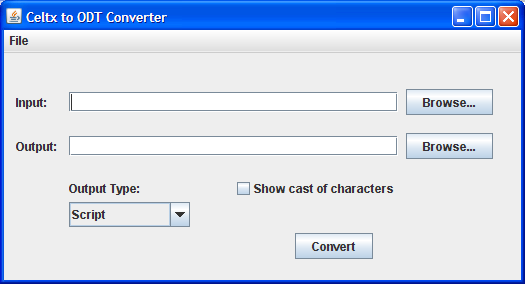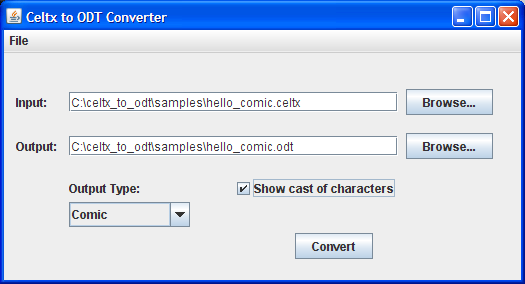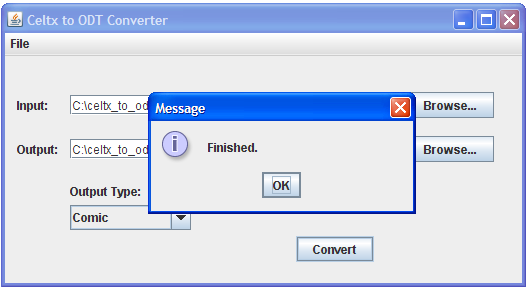Celtx to OpenDocument Converter
02 Jan 2009
This program (download) takes a Celtx file and creates an OpenDocument text file suitable for opening in OpenOffice.org version 3. The reason I wrote it is that Celtx, does not handle Unicode well, so people who write their scripts in languages like Russian or Japanese or Chinese can’t get printouts. When Celtx gets updated to handle Unicode properly, this utility will no longer be needed.
This program requires Java 1.6 (download the Java Runtime Environment).
After you unzip the file, just double-click the celtx_to_odt.jar icon, and you will see a screen like this (click image to see it full size)
Choose the input file by typing its name or clicking Browse.... Find the appropriate .celtx file. If you use the Browse... button, the program will automagically fill in a reasonable output file name for you.
Then choose the type of Celtx file you are using; the current choices are Script (for a screenplay) or Comic (for a comic book). If you want the cast of characters information to be part of your output, click the checkbox.
Now click the Convert button. When the program finishes, it will let you know.
You may now select another input file, or select Quit from the File menu to leave the program.
This is a first release. The one thing it does not do is put the CONTINUE: at the top and bottom of continuation pages for screenplays. That’s a very tricky thing to do.
Download the source code as a NetBeans project.